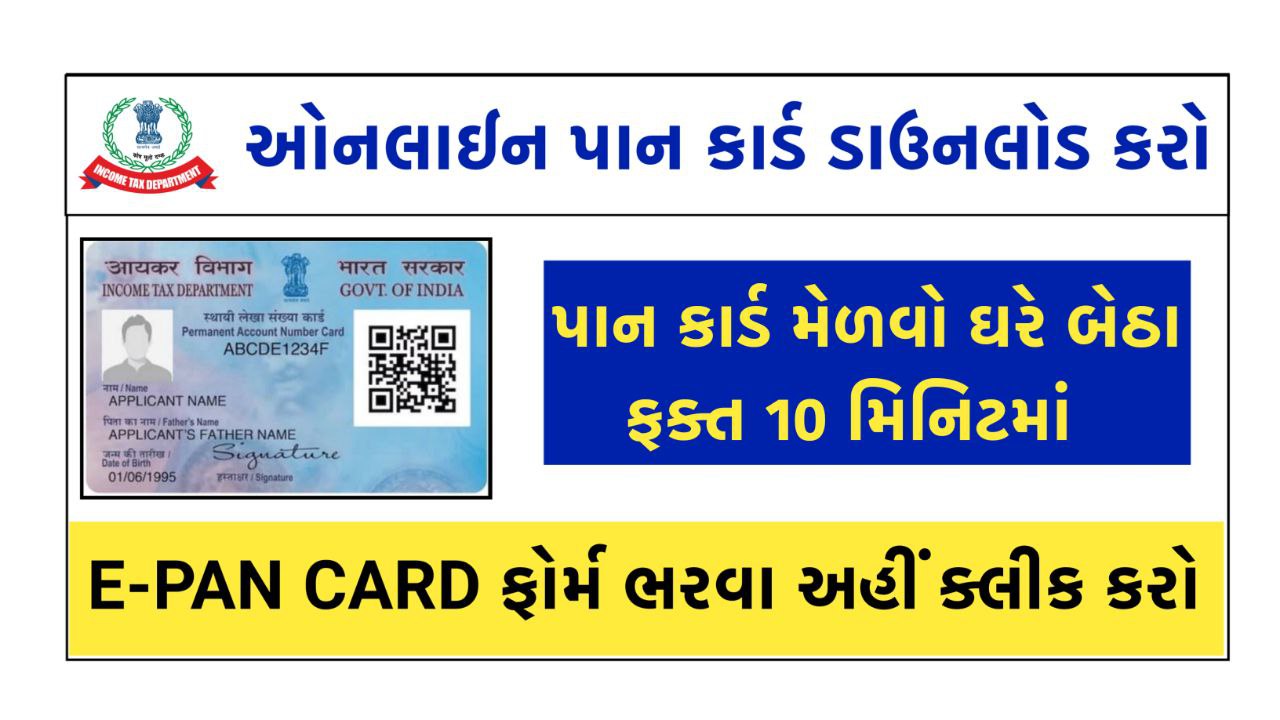An e-PAN card is a digitally issued version of the traditional PAN (Permanent Account Number) card, which is crucial for financial and tax-related activities in India. This digital format offers a swift, eco-friendly alternative to the physical card. It can be easily stored on digital platforms and ensures quick verification of tax-related transactions, making it a secure and convenient option. The e-PAN card is widely accepted as a valid proof of identity across various services. To Apply and download an e-PAN card, simply follow the process below.
1) Apply New Pan Card Application
2) PAN Card Correction Application
3) Pan Card Duplicate or Lost Apply
4) Track Pan Card Status
5) Pan Card Digital Copy Download
6) Verify any Pan Card Number
7) Link PAN Card with Aadhar Card
8) Search PAN Card by Name and DOB
9) Find nearby PAN Center
10) Pan Card Support Service
Who Can Apply For An e-PAN Card?
To apply for an e-PAN card, you must fulfil the following criteria:
- You must be an Indian resident;
- You must be an Individual taxpayer (i.e. not a company or a HUF);
- You must not already hold a PAN;
- You must have an Aadhaar Card;
- You must have an active mobile phone number linked with your Aadhaar; and
- Your Aadhaar must have your updated and correct details
How We apply for PAN Card Correction?
Simply Choose the Section in this pan card app & fill-up your details for the PAN Card Correction.
How to Download Pan Card?
Just go to download pan card section and simply insert your acknowledgement number or pan card & download in the E-PAN Card in the PDF Format.
How To Apply For An e-PAN Card via NSDL
Step 1: Visit the NSDL PAN online portal to apply for NEW PAN. Enter the details and click the ‘Submit’ button.

Step 2: While making the application, select ‘No’ for the question ‘Whether Physical PAN Card is required?’. When the ‘No’ option is selected, the e-PAN will be sent to the applicant`s e-mail.

Step 3: Provide all the details exactly as per your Aadhaar Card.
Step 4: Once all the details have been entered, upload the documents and pay the required fees.
Step 5: You will receive a acknowledgement number on your email ID or mobile number mentioned on your application. Once the e-PAN has been allotted, you will receive it directly on your email given in the application.
Step 6: To check the status of your e-PAN application, follow the link and Check the Application Status by feeding in the acknowledgement number.